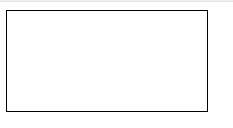Canvas:-
A canvas is a rectangular area on an HTML page. By default, a canvas has no border and no content.
canvas is an HTML element which can be used to draw graphics using scripting (usually JavaScript). This can, for instance, be used to draw graphs, make photo composition or simple (and not so simple) animations.
Ex:-
<!DOCTYPE html>
<html>
<body>
<canvas id="myCanvas" width="200" height="100" style="border:1px solid #d3d3d3;">
Your browser does not support the HTML5 canvas tag.</canvas>
<script>
var c = document.getElementById("myCanvas");
var ctx = c.getContext("2d");
ctx.moveTo(0,0);
ctx.lineTo(200,100);
ctx.stroke();
</script>
</body>
</html>
Output :-
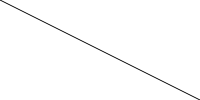
Ex 2-
<!DOCTYPE html>
<html>
<body>
<canvas id="myCanvas" width="200" height="100" style="border:1px solid #000000;">
Your browser does not support the HTML5 canvas tag.
</canvas>
</body>
</html>
Output:-